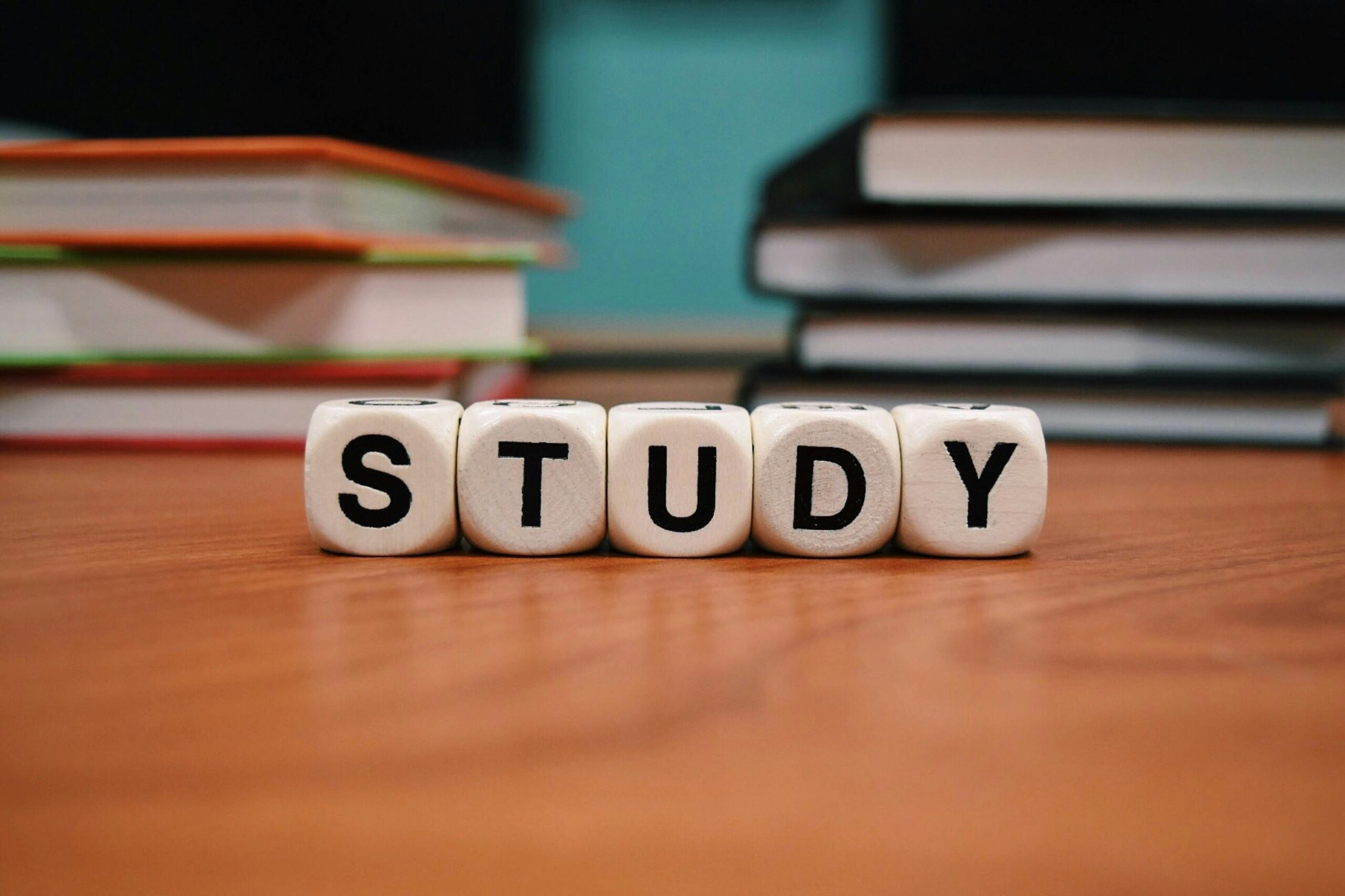From interactive whiteboards and learning management systems (LMS) to virtual classrooms and artificial intelligence, the tools available to educators are more powerful and diverse than ever before. It’s a very exciting time to be in education and a very exciting time to be using these innovative products. However, the abundance of technology comes with the challenge of effective implementation as well as proper vetting.
Vetting is the process that allows for a team of people—typically information technology (IT) staff, instructional leadership staff, and a group of educators—to select the products that a school will use in the future. This process can cause some tension between instructional staff and IT teams. Educators feel as though IT teams don’t understand their instructional challenges, and IT teams feel that educators struggle to understand the gravity of cybersecurity and data privacy initiatives.
For many educators, navigating the vast sea of digital tools can feel overwhelming, particularly when balanced against the daily demands of teaching. They want to use tools that enhance student instruction and flow with what they’re doing in their classrooms. On the other hand, for members of the IT department, safety, security, and the instructional value of a tool are their highest priorities.
School leaders and administrators can be a bridge for these groups. By working closely with both educators and IT teams, administrators can ensure that technology is functional, meaningful, purposeful, and aligned with pedagogical best practices.
3 Main Considerations for IT Administrators
1. Data privacy and security.
Educators often operate from an instructional standpoint, which makes sense—faculty are mostly focused on student outcomes and educational pedagogy. However, IT administration and school administration typically operate from a security standpoint.
2. Integration with existing systems.
District IT teams often prioritize tools that will seamlessly integrate with the existing infrastructure and other platforms already in use, like an LMS or student information system. If a new product doesn’t integrate well with these systems or requires additional resources for integration, it may be deemed unsuitable. On the flip side, if an existing product doesn’t suit the needs of the current system, the IT team will need to find one that accommodates these new needs.
This isn’t typically something that an educator is familiar with, due to the heavily instructional nature of their job, so questions regarding systems integration may require an explanation or discussion so that teams can understand the purpose and continue to work collaboratively.
3. Cost and licensing.
As part of their budgeting process, IT departments consider the financial implications of adding new products or platforms, which isn’t something that an educator typically encounters in their day-to-day duties. Devices usually operate on a three- to seven-year lifecycle, and software platforms typically update at least once per year with different features. Some tools might require licensing fees, subscriptions, or ongoing support costs that the district may not have budgeted for or do not want to pay for. They might also prioritize scalability—to ensure that the product can be used district-wide without additional expenses— or training requirements instead of looking at what one platform might do to support one educator.
3 Ways to Help Educators Get involved with IT initiatives
1. Connect with IT teams—and encourage educators to do the same.
I’ve been in situations before where I’ve felt frustrated about a tool or platform being blocked in classrooms in the past, but I didn’t understand the “why” behind the reasoning. These decisions were often related to privacy agreements, student data collection, and pricing. I wouldn’t have known this “why” if I hadn’t decided to be an active participant in discussions around IT in my community.
Faculty and staff can actively engage with IT teams by partnering with them. Many IT teams have “teacher liaisons” or technology support groups where they can regularly receive input from faculty and staff. This collaborative approach helps educators understand the technical aspects of the tools and platforms they want to use outside of the instructional aspects. Also, by sharing feedback about what works in the classroom and what doesn’t, you and your faculty can help IT staff make more informed decisions when it comes to choosing and implementing technology from the instructional side.
2. Highlight IT initiatives in staff communications.
This might seem like a no-brainer, but this is a simple way to stay informed as a school leader (since we’re often the ones who put together or give input for these communications) and showcase to faculty and staff what the IT department is implementing. Highlighting IT initiatives in school newsletters, faculty and staff emails, and schoolwide meetings can help strengthen the understanding of how the IT department works and how it can assist colleagues at large.These communications can address general technology usage, look at how students are using their devices, and identify potential platforms that are being vetted. When educators get deeper insights into the decision-making process in regard to technology use in the district, that awareness helps them to advocate for their students’ and fellow colleagues’ needs.